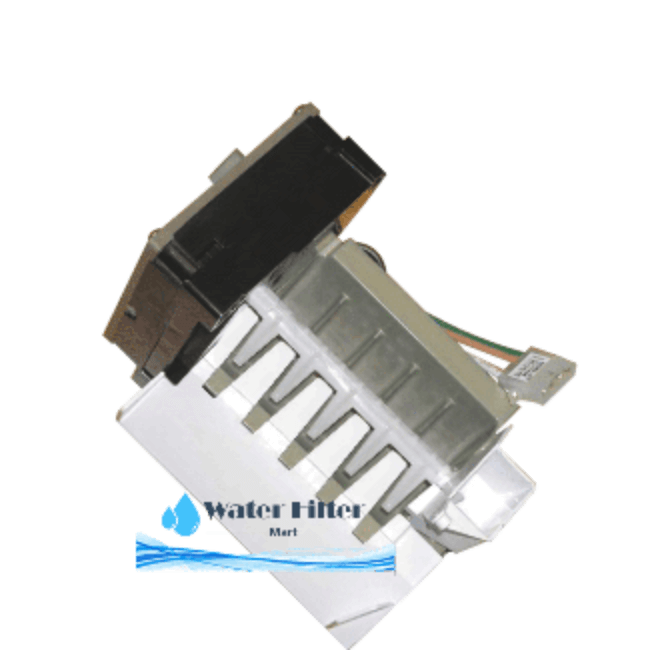Original WPW10190961 WPL 5-Cube Ice Maker
$124.95
Free S&H Over $75
In Stock
Description
WPW10190961 Whirlpool Ice Maker (5-Cube) Assembly
(Orders Over $75 get Free S&H)
Used For 20cf – 23cf Models.
This ice maker is controlled by an ‘optic lED sensor’ that scans the level of ice in the ice container.
When the ice level in the container blocks the led beam (Full of Ice) it (shuts off the ice maker).
When the ice level in the container is below the led beam (Low of Ice) it (turns on the ice maker).
Be sure to correctly diagnose before purchasing.
Here are the 4 things to check!
1) (Freezer temp. approx. 0? to 5?)
2) (ice level optics board)
3) (water inlet valve)
4) (ice maker).
When replacing you will have to re-use the bottom mounting tray.
Replaces Part Numbers: W10190961, AP6016625, PS11749917, AH11749917, EAP11749917, 2212352, W10122503, 2212353, AP4360427, PS2341898, EAP2341898.
Installation Instructions
- Turn off the power supply to the ice maker by pushing the switch (located on the wall just below the ice maker) to the off position.
- Carefully remove the ice maker cover door by pushing the left bracket to the left from the top.
- To remove the wire cover, remove the one screw from the upper right rear of ice maker area.
- Then slide out your ice maker as you hold in the locking tab on the left side of the mounting bracket area.
- Remove the ice maker by unplugging the unit on the right and place on a table or workbench.
- Then flip the ice maker to remove the screws that hold the bottom mounting tray.
- Now use the same screws to fit the new ice maker to the mounting tray (bracket) and follow the above steps in reverse order to install new ice maker.
- Now simply switch on the ice maker and wait for some ice.
Additional information
| Weight | 3 lbs |
|---|